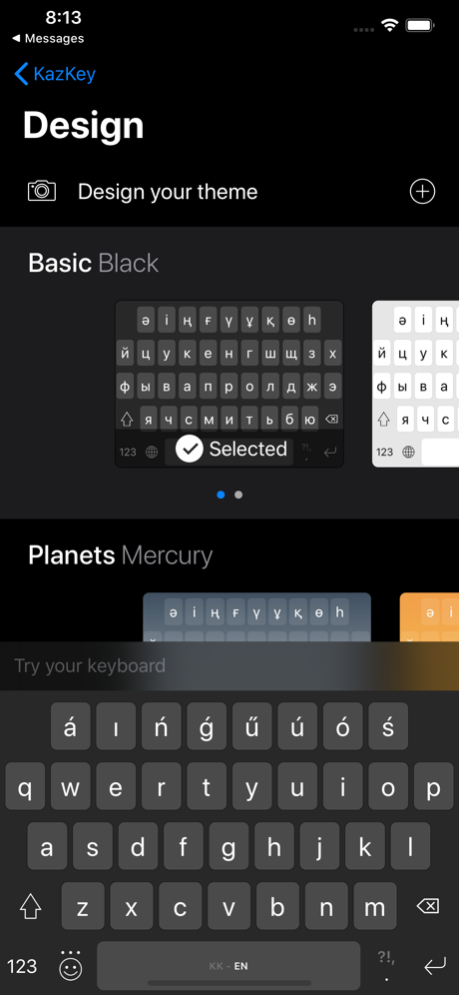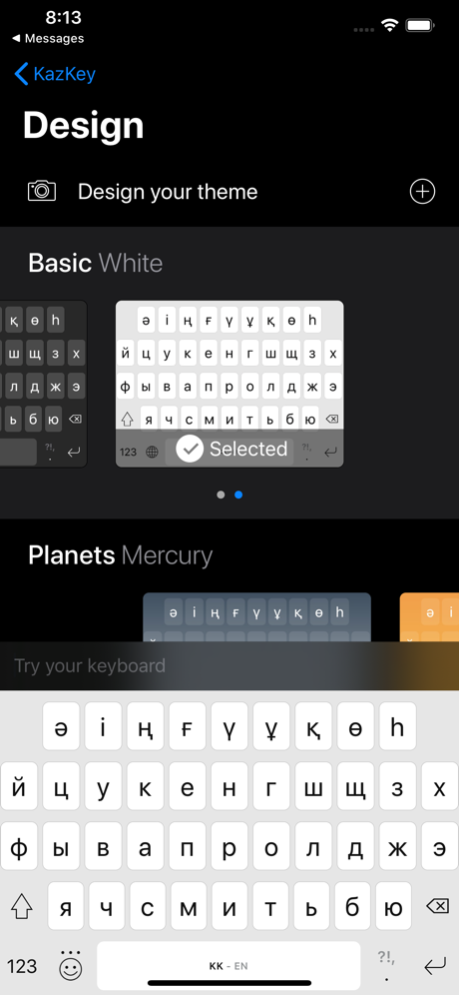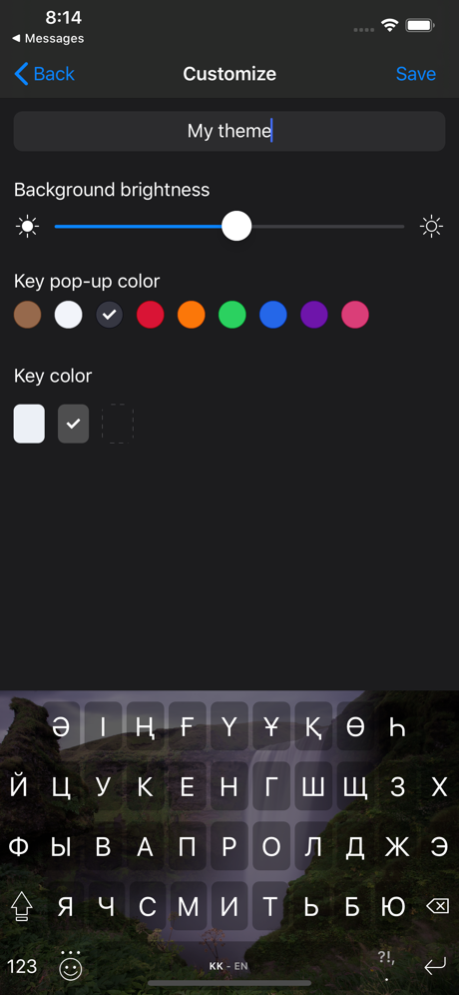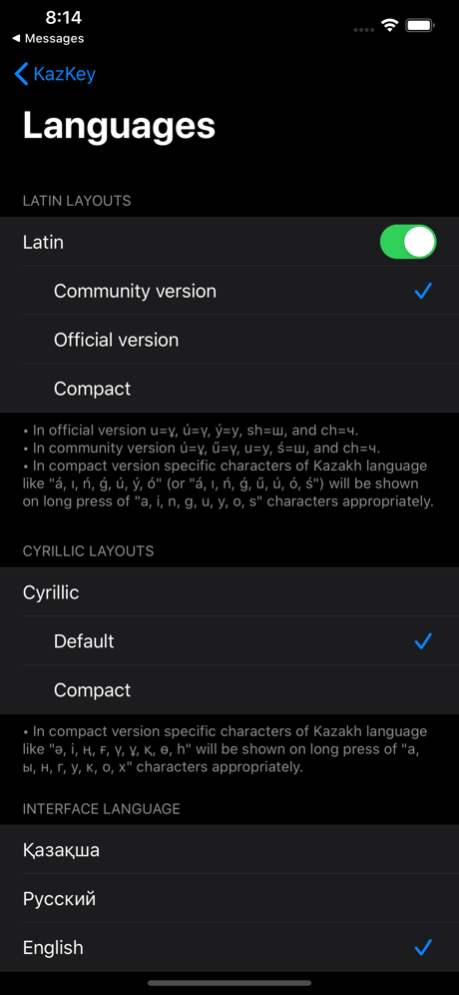KazKey - best Kazakh keyboard 1.5.3
Free Version
Publisher Description
KazKey - қазақ тіліндегі ең жақсы пернетақта!
Енді сіз қазақ және ағылшын тілдерінде пайдаланылатын пернетақта түрін өзгертпей жаза аласыз.
Негізгі функциялары:
- Әдепкі ЙЦУКЕН орналасуы (қазақ әріптері жоғарғы қатарда болады)
- Тығыз ЙЦУКЕН орналасуы (қазақ әріптері орыс әріптерін басып тұрғанда көрсетіледі)
- Ағылшын QWERTY орналасуы бар
- "Пробел" перне үстінен оңға немесе солға жылжыту арқылы орналасуды өзгертүге болады
- Авто Бас Әріп (Жаңа сөйлемді бас әріппен бастау)
- Жылдам нүкте (Нүктені енгізу үшін бос орынды екі рет басу)
- Shift пернесін екі рет басу арқылы CapsLock қосылады
- ъ, ё сияқылды аз қолданылатын әріптер, немесе ç, ğ, ş, ₩, §, ‰ жэне т.б. сияқты басқа әліпбилердегі ерекше әріптер системалық пернетақтаға сәйкес қол жеткізүге болады
- Барлық рұқсат етілетін мәтіндік алаңдарға жазуға болады: электрондық пошта, веб-мекен-жай, Twitter, сан енгізу
- Және де, әрине, пернетақта дизайнын әр түрлі түске өзгертуге болады
Қосымша айтарлықтай келешекте жақсарады, сондықтан болашақта келесі функцияларды күтіңіз:
- Өзіңіздің дизайн түсін қосу
- Emoji
- Авто түзету
- Сөздерді авто ұсыну
- және басқа
Қосымшаның ішінде сіз бізге көмек немесе ұсыныстар туралы хат жаза аласыз, және қателер туралы хабарлай аласыз.
Егер сіз біздің қосымшамызды ұнатсаныз, және ол сізге пайдалы болса, сізді қосымшаны бағалауға немесе пікір қалдыруға сұраймыз :)
---
KazKey is the best keyboard with Kazakh layout!
Now you can write, both in Kazakh and English, without changing the type of keyboard used.
Main functions:
- Usual ЙЦУКЕН layout (specific letters of the Kazakh alphabet will be in the uppermost row)
- Compact ЙЦУКЕН layout (specific letters of the Kazakh alphabet will be hidden under the letters of the Russian alphabet and are shown with a long press on them)
- Support for English QWERTY layout
- Change the layout by swiping the space key to the right or left
- Auto-capitalization (Start new sentences with a capital letter)
- Quick Point (Insert point by double tapping on a space)
- Double-clicking on Shift turns to CapsLock
- Little used letters like ъ, ё, and specific letters of other alphabets like ç, ğ, ş, ₩, §, ‰, etc., are hidden under letters identical to the system keyboard
- Support for all permitted types of text fields: email, web addresses, Twitter, number and decimal input
- And of course a lot of different themes for changing the design of the keyboard
The application will be much improved, so in the future, wait for such functions as:
- Adding your own theme
- Emoji Support
- Auto-correction
- Words autosuggestion
- and other
In the application, you can write us an email for help or with suggestions, and also report an error if you find it.
If our application is pleasant to you and will be useful, then please evaluate or leave feedback :)
Oct 26, 2021
Version 1.5.3
Minor bug fixes.
About KazKey - best Kazakh keyboard
KazKey - best Kazakh keyboard is a free app for iOS published in the System Maintenance list of apps, part of System Utilities.
The company that develops KazKey - best Kazakh keyboard is Shyngys Kassymov. The latest version released by its developer is 1.5.3.
To install KazKey - best Kazakh keyboard on your iOS device, just click the green Continue To App button above to start the installation process. The app is listed on our website since 2021-10-26 and was downloaded 1 times. We have already checked if the download link is safe, however for your own protection we recommend that you scan the downloaded app with your antivirus. Your antivirus may detect the KazKey - best Kazakh keyboard as malware if the download link is broken.
How to install KazKey - best Kazakh keyboard on your iOS device:
- Click on the Continue To App button on our website. This will redirect you to the App Store.
- Once the KazKey - best Kazakh keyboard is shown in the iTunes listing of your iOS device, you can start its download and installation. Tap on the GET button to the right of the app to start downloading it.
- If you are not logged-in the iOS appstore app, you'll be prompted for your your Apple ID and/or password.
- After KazKey - best Kazakh keyboard is downloaded, you'll see an INSTALL button to the right. Tap on it to start the actual installation of the iOS app.
- Once installation is finished you can tap on the OPEN button to start it. Its icon will also be added to your device home screen.